What’s new in WordPress 5.5? New Features and Changes
Last updated:
WordPress 5.5 was released on August 11, 2020. Now you can update to WordPress 5.5, here's what's changed in WordPress 5.5, what's new and what's changed.
WordPress 5.5 Release Date
WordPress 5.5 was released on Tuesday, August 11, 2020.
The development cycle for WordPress 5.5 was scheduled as follows.
| Date | Content |
|---|---|
| July 7, 2020 | Beta 1 |
| July 14, 2020 | Beta 2 |
| July 21, 2020 | Beta 3 |
| July 27, 2020 | Beta 4 |
| July 28, 2020 | Release Candidate (RC) 1 |
| August 4, 2020 | Release Candidate (RC) 2 |
| August 10, 2020 | Dry run for release |
| August 11, 2020 | Release |
WordPress 5.5.1 was released on September 1, 2020. It includes bug fixes.
What’s new in WordPress 5.5.1? 44 bugs fixed
Check out the release status of the other versions in the following articles.
WordPress Version List (Release Date/Code Name)
WordPress 5.5 Codename
The WordPress codename is named after a jazz musician.
WordPress 5.5 is code-named Eckstine after the American jazz musician Billy Eckstine.
Billy Eckstine I Apologise – YouTube
Server requirements for WordPress 5.5
The following requirements apply to run WordPress 5.5.
- PHP 7.4 or greater
- MySQL 5.6 or MariaDB 10.1 or greater
- Apache or Nginx
How to get WordPress 5.5
WordPress 5.5 available on the download page.
Please refer to the article below on how to download WordPress.
How to Download WordPress ( Download Site/Page )
How to try the WordPress beta?
To try out the beta version of WordPress, install the WordPress Beta Tester plugin.
How to use WordPress Beta Tester Plugin
The Beta version may be subject to database structure updates during development. It is not always possible to downgrade.
Do not use it on the site you are operating. Please prepare a local environment.
How to update WordPress 5.5
To update to WordPress 5.5, click the Update Now button on the Update page of your dashboard.
Be sure to back up your files and database before a major update.
You will be in maintenance mode during the update.
New features and changes in WordPress 5.5
WordPress 5.5 has the following new features and changes.
Block Editor
WordPress 5.5 improves the block editor experience by more than 1,500 It is done.
Adding Blocks
The Add Blocks panel is fixed on the left side of the screen. You can see all the blocks by scrolling through them.
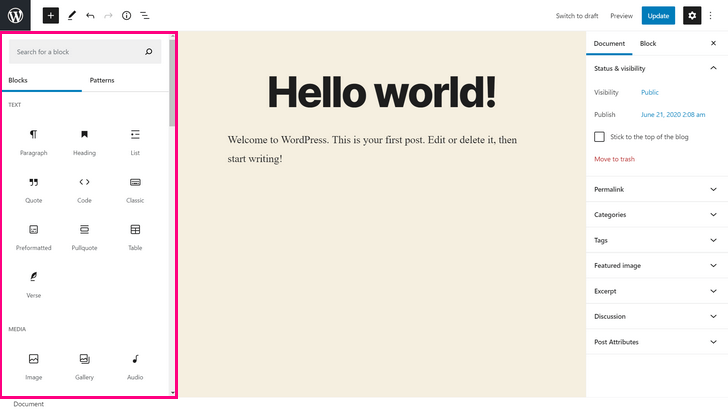
The categories have also been changed.
| Before | After |
|---|---|
| Common Blocks | Text |
| Formatting | Text |
| ‐ | Media |
| Layout Elements | Design |
| Widgets | Widgets |
| Embeds | Embeds |
Block Pattern
There are several default patterns such as buttons and galleries.
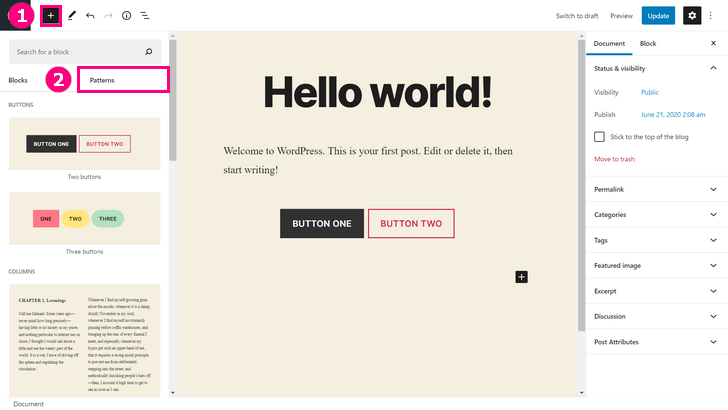
Image editing (crop/rotate/zoom)
Enables you to zoom, crop, rotate, and edit images within a block.

Preview by device
Preview at desktop, tablet and mobile screen sizes on the edit screen.
- Desktop
- Tablet (width 780px)
- Mobile (width 360px)
As always, you can still preview it in a new tab.

This is with mobile selected. The screen size has been changed, but you can still edit it.

XML Sitemap
XML sitemap will be enabled by default. It will output posts, pages, custom post types, etc.
Automatic updating of plugins and themes
Plugins and themes will now support automatic updates, and you can choose to auto-update them one by one by setting It can be configured.

Click Enable auto-updates for the theme you want to auto-update.
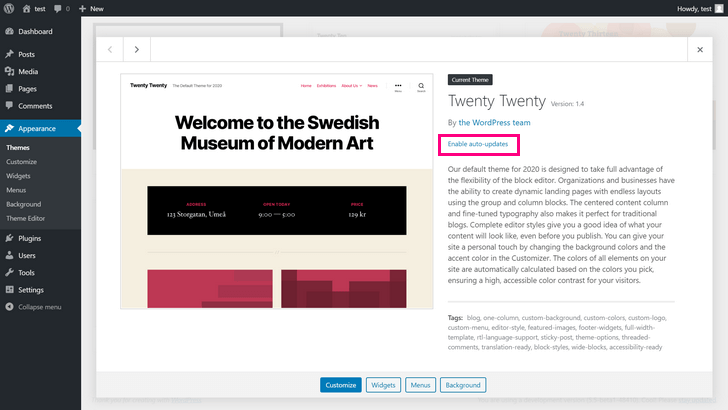
Zip files can now be updated by uploading them
If you want to update your plugins and themes manually, you can now simply upload a zip file to update them.
Lazy loading of images
Supports lazy loading of images by default. loading=”lazy” is automatically added to the img tag in the post.
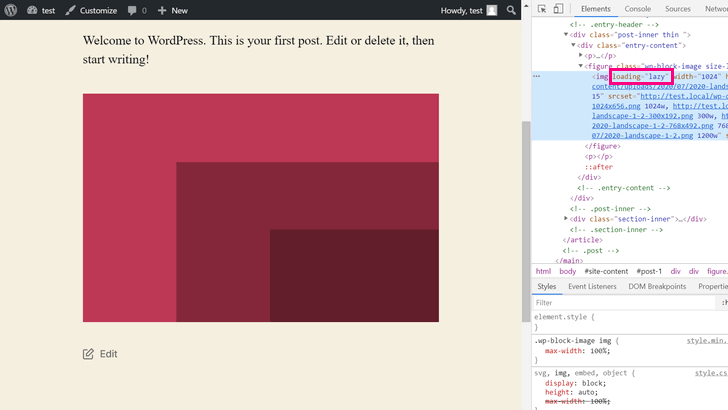
Improving accessibility
WordPress has improved its accessibility with each release. WordPress 5.5 has similar accessibility fixes and enhancements as well.
Related Post
Others have also seen this article.
What’s New in WordPress 6.0 (Features and Changes)
What’s New in WordPress 5.9 (Features and Changes/Release Date)
WordPress 5.8 What’s New? New Features and Changes
WordPress 5.7 What’s New? New Features and Changes
What’s new in WordPress 5.6? New Features and Changes
What’s new in WordPress 5.4? New features and changes